Last Revised 12/31/24 by SW
Overview
The purpose of this article is to share flipped classroom methods to leverage your existing course materials and to integrate these materials, along with any new materials, into an effective teaching and learning strategy.
Introduction
The growing integration of online education has created opportunities to foster more inclusive and engaging teaching and learning experiences. Many instructors have developed robust libraries of instructional materials, such as learning modules, lecture videos, activities, and assessments, alongside a deeper understanding of online pedagogy and technology. Similarly, students have become increasingly comfortable interacting and learning through digital platforms. These resources and experiences can be leveraged to enhance in-person instruction. One effective way to do this is by adopting a flipped classroom approach.
What is the Flipped Classroom?
The flipped classroom is an instructional strategy that reverses the learning environment by delivering instructional content, often online, outside of the classroom. It moves activities, including those that may have traditionally been considered homework, into the classroom to increase student engagement and active learning. As Abeysekera and Dawson (2015) define in their terms, the flipped classroom is "a set of pedagogical approaches" that:
- move most information-transmission teaching out of class
- use class time for learning activities that are active and social and
- require students to complete pre- and/or post-class activities to fully benefit from in-class work.
The image below depicts the differences between traditional and flipped instruction.
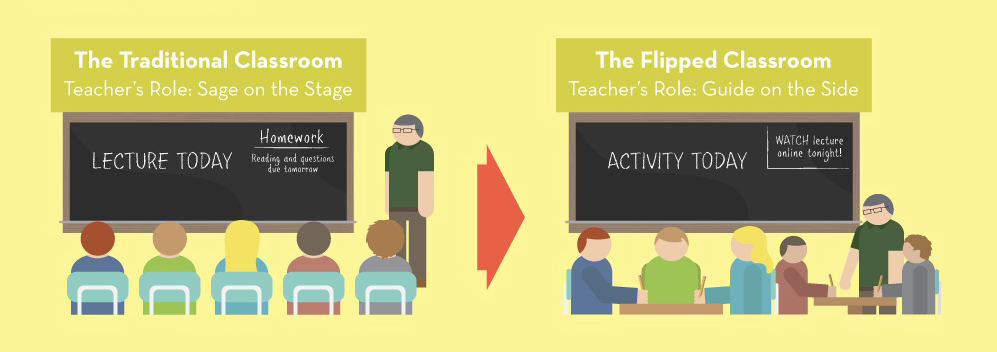
Flipped Characteristics
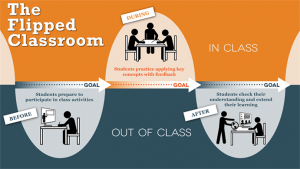
- More active than passive
- Not a “one size fits all” approach
- There is an element of creativity/thoughtfulness to the design
- Lecture/materials outside of class with a mechanism for accountability / incentivized activities
- Apply/practice concepts in class through active learning
Flipped Benefits & Barriers
BENEFITS
For Students
- Student-centered learning approach.
- Review new material at their own pace.
- Gain knowledge of the topic prior to in-class activities.
- More interaction and discussion during class time.
- Students get more individual attention from the instructor, as the instructor circulates around and attends to classroom activities
For Faculty
- Allows faculty to apply creativity to their instruction.
- (More) Students come to class prepared.
- Can devote class time to helping students reach higher levels of learning.
- Class becomes a learning community.
- Assess student learning from out-of-class activities and adapt instruction as necessary.
BARRIERS
- Access to technology
- Technical challenges
- Pedagogical shift
- Time management
- Student engagement and accountability
- Student accommodations (ADA)
Getting Started
Review the three steps below to get started flipping your course.
Step One – Gather Background Information
Before planning and building your course, it is helpful to review and record background information (see questions to consider below). Thoroughly completing this first step increases the chances that your course will meet the needs of the students, the curriculum, the institution, and the professor/instructor.
Questions to Consider in Step One
1. Specific Context of the Teaching/Learning Situation
How many students are in the class? Is the course lower division, upper division, or graduate level? Has this course been taught as flipped before? How will the flipped approach affect the way this course has been traditionally taught? Are there specific activities, content, and/or assessments that will pose a challenge in the flipped approach?
2. General Context of the Learning Situation
What learning expectations are placed on this course or curriculum by: the university, college and/or department? The profession? Society?
3. Nature of the Subject
Is this subject primarily theoretical, practical, or a combination? Are there important changes or controversies occurring within the field? Does the nature of the subject change frequently enough to require ongoing revision of course content from semester to semester? Year to year?
4. Characteristics of the Learners
What is the life situation of the learners (e.g., working, family, professional goals)? What prior knowledge, experiences, and initial feelings do students usually have about this subject? What are their learning goals, expectations, and preferred learning styles?
5. Characteristics of the Professor/Instructor
What beliefs and values does the professor/instructor have about teaching and learning? What is his/her attitude toward: the subject? students? What level of knowledge or familiarity does s/he have with this subject? What are his/her strengths in teaching? What is the professor/instructor’s experience with designing, developing, and teaching flipped courses? What are the professor/instructor’s current faculty development needs with respect to designing, developing, and teaching flipped courses?
The 5 points above are adapted from: Fink, D.L. (2003). A Self-Directed Guide to Designing Courses for Significant Learning.
Step Two – Consider the Course Delivery Mode
Step Three – Consider Possible Technologies
Consider possible technologies you can use to flip your classroom. Keep in mind that using technology is NOT a requirement for flipping your classroom, BUT technologies, such as HuskyCT, might be of good use especially if you have used HuskyCT during the pivot to online/distance learning during the Pandemic.
- Caveat: Since this article is focusing on the pedagogical process for flipping your class, we will not focus on the technologies but we will provide plenty of technology-related resources in this article.
Flipped Methods
Below are some methods that can help guide you through the process of flipping your classroom. Remember, there is no “one size fits all” approach to flipping the classroom so be creative and try to have fun!
Consider the following flow activities you want students to do in your flipped classroom:
BEFORE class → DURING class → AFTER class
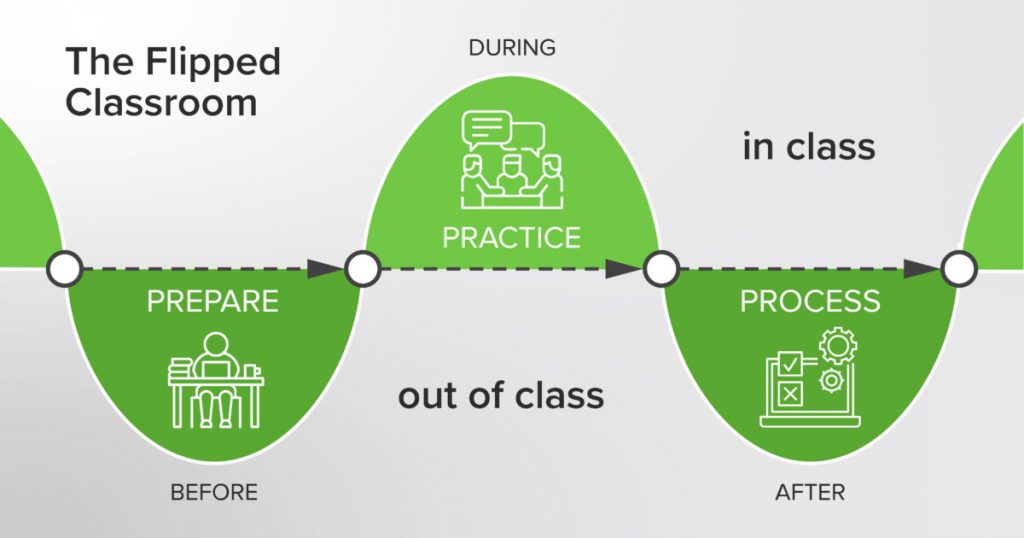
- BEFORE and AFTER class activities are generally not conducted in real time (asynchronous).
- For example: BEFORE class students read a short article and take a quiz in HuskyCT which can be done during a time window.
- DURING class activities are conducted in real-time (synchronous).
Let’s explore this in more detail below.
Asynchronous/Before & After Class
-
-
- In-person: attend a campus event or visit a specific place and write a one page summary about the experience related to the course topics.
- Online: watch a TedTalk video and participate in a discussion board regarding the video topic in HuskyCT.
- Before class, students prepare for the course topics that may lead toward deeper learning (e.g., analyzing, synthesizing, creating, evaluating) during class time.
- For a hybrid/blended course, consider using before class activities as a way to prepare students for the remote session using WebEx, Collaborate Ultra, etc. Doing this might help make the remote session more engaging as students are more prepared to discuss and share.
- After class, students can follow-up on their learning by reading a few pages from a textbook or a website. Or you can share a few takeaways from the session.
-
- Read select pages from the textbook and answer two of the homework solutions provided. Students submit their solutions in HuskyCT before they attend the live class session.
- Attend a writing workshop and begin first draft of the final paper
- Watch a lecture video and take a mini-quiz in HuskyCT
- Watch a YouTube video or TedTalk
Synchronous/During Class
It's important to consider your course delivery mode since DURING class activities are conducted in real time (synchronous). During class, students can spend more time engaging in the course topics after they conducted activities before class. Leverage the class time to provide opportunities for deeper learning. Below are some examples based on the course delivery mode:
In-Person Course Examples
- iClicker activities (polling)
- Group Discussions
- Think, Pair, Share
- Student Presentations
Hybrid/Blended & Fully Online Course Examples
- Polling tool in WebEx, Collaborate Ultra, etc.
- Student Presentations
- Group Discussions using Breakout Rooms in WebEx, etc.
- Review Handout: Best Practices Timeline for Conducting Online/Remote Synchronous Sessions
Loading...
Putting It All Together
Now that you have thought about the methods for BEFORE, DURING, and AFTER class. Let’s see some examples in their entirety based on the course delivery mode.
Flipped In Person Course
➤ Asynchronous BEFORE class: Students watch a TedTalk video and write a one-page reflection
➤ Synchronous DURING class: Students share their one-page reflection about the TedTalk video in a group discussion. After the group discussion, the instructor can debrief with the entire class and discuss some possible themes from the group discussions.
➤ Asynchronous AFTER class: Students read a follow-up article or video related to the topics covered in the TedTalk video.
Flipped Hybrid/Blended Course
For hybrid/blended courses, the course delivery mode incorporates both in-person and online components. Classes will not meet in person for all scheduled meetings. At least 25% of mandatory instruction for the class will occur in person. Below is one example for flipping a hybrid/blended course.
➤ Asynchronous BEFORE class: Students watch a lecture video and complete a quiz in HuskyCT.
- The instructor can review the quiz results and determine any gaps in their learning which you may need to address during the live class session.
➤ Synchronous DURING class: The instructor conducts a short lecture to cover any gaps in their learning based on their quiz results. Students can spend class time participating in learning activities that can lead to deeper learning.
➤ Asynchronous AFTER class: Students can participate in a short survey reflecting on the weekly content conducted online via a survey software tool or the survey tool in HuskyCT.
Flipped Online Course
For fully online courses, when the delivery is 100% asynchronous, consider offering optional synchronous sessions as a way to flip your online class. Below is an example.
➤ Asynchronous BEFORE class: Students can review the requirements for the group final project and they fill out an availability survey in HuskyCT, Qualtrics, etc. to find a day and time to meet during the optional live session. The instructor chooses the best day and time to meet based on students’ schedules.
➤ Synchronous DURING class: The instructor can hold an optional live session using a video conferencing tool, to go over the requirements for the final group project and have a Q&A session.
- For students not able to attend, you can record the live session with their permission, and provide the recording in HuskyCT.
➤ Asynchronous AFTER class: Students meet in their groups to get started working on the final project.
- Also, students unable to attend the synchronous session can watch the recording.
Implement Course Design Principles
Designing a flipped classroom requires careful planning. It is recommended to follow course design principles during this process to ensure you have hit the mark. In your design, you can flip a lesson, unit, or entire course.
- Quick tip: If you are new to this process, we recommend that you start small by designing a few flipped lessons and see how it goes. Gather student feedback during that time so you can make the necessary adjustments for the future and learn from the mistakes.
Below are some links to course design resources to get you started:
- Using a Course Design Plan
This article provides an introduction to the course design process using the ADDIE model as a framework along with aligning your course components. Download the Flipped Course Design Plan. - Self-Guided Course Design and Development
This website provides a guide for course design and development. You can access a plethora of resources and templates. - Request a HuskyCT Flipped Template
eCampus has several HuskyCT templates you can use. You can request a template for a flipped course. Read this article for more details.
Flipped and Active Learning Resources
Below are some resources that you can refer to as you plan your flipped class:
- Active Learning Activities Directory
This document provides a list of active learning strategies that you can explore. - Flipped Learning can be a Key to Transforming Teaching and Learning Post-Pandemic
This article provides a nice overview of flipped learning post-pandemic.
Accessibility in the Flipped Classrooms
Making sure students have appropriate access to learning materials and resources is an integral part of educational equity. Accessibility in a flipped classroom largely follows the same accessibility guidelines set forth by the university and can be achieved through collaboration between the instructors themselves and the assisting departments/offices on campus. Below are a few general guidelines for assuring accessibility in a flipped classroom:
- Pre- & Post-class materials
- Provide multiple formats of learning materials, activities, & assessments (e.g. a combination of videos and readings on the same topic allows a higher level of flexibility for students)
- Choose materials that are captioned and accessible
- Work with campus supports to render materials accessible
- Instructor created lecture videos (Kaltura captioning and editing)
- Library resources
- ITS accessibility support
- CSD formal accommodations
- During-class activities
- Consider recording the live session
- Make an effort to provide live captioning (e.g. PowerPoint live captioning)
* The eCampus Accessibility Checklist and Guide provides a comprehensive resource for ensuring accessibility in online courses. It offers a detailed checklist and practical guidance to help instructors create inclusive learning environments that meet the diverse needs of all students. Whether you're designing a new course or reviewing an existing one, this guide supports you in implementing best practices for accessibility, aligning with UConn’s commitment to equitable education.
FAQ’s
How do you make sure students come to class prepared?
- Clearly state your pre-class participation expectations. Consider designing pre-class assignments (may also be group assignments).
- Hold students accountable - use graded in-class quizzes and discussions to motivate students.
- Avoid recapping what’s already covered in the prep materials. Focus on expanding materials, deepening student understanding of the materials, as well as collaborative activities.
How do you handle some students’ resistance towards this pedagogy?
- Clearly explain to your students the rationale behind a flipped classroom and the benefits associated with it. Keep in mind that students’ perception of the pedagogy is closely tied to their experience with it and a successful flipped setup is one with clear instructions.
- Layout your expectations in the syllabus and continue communicating them with your students, together with tips on how to be successful. This is particularly important during the beginning weeks as students are establishing a routine of participation.
- Keep a communication channel open for students to voice their concerns and questions.
- Consider including a few questions in your mid-term survey to gauge feedback from students.
What technology is required to flip a classroom?
Flipped classrooms can be set up without any substantial technologies being involved. However, certain eLearning tools can help facilitate and smooth out the process. If you have any specific ideas in mind, we encourage you to reach out to Educational Technologies and discuss tool use for your course.
Where can I find training opportunities for flipping my classroom?
- Contact eCampus for help with course design-related questions at ecampus@uconn.edu.
- Contact Educational Technologies for help with technology-related questions at edtech@uconn.edu.
- Schedule a teaching enhancement consultation with faculty development staff at CETL
- Attend a Workshop. Visit the CETL Upcoming Events & Workshop page to view and register.
References
Fink, D.L. (2003). A Self-Directed Guide to Designing Courses for Significant Learning.
Horneffer, P. (November, 2020). Implementing a Flipped Classroom in Medical Education.
Talbert, R. (April, 2021). Flipped Learning Can Be a Key to Transforming Teaching and Learning Post-Pandemic. EdSurge.