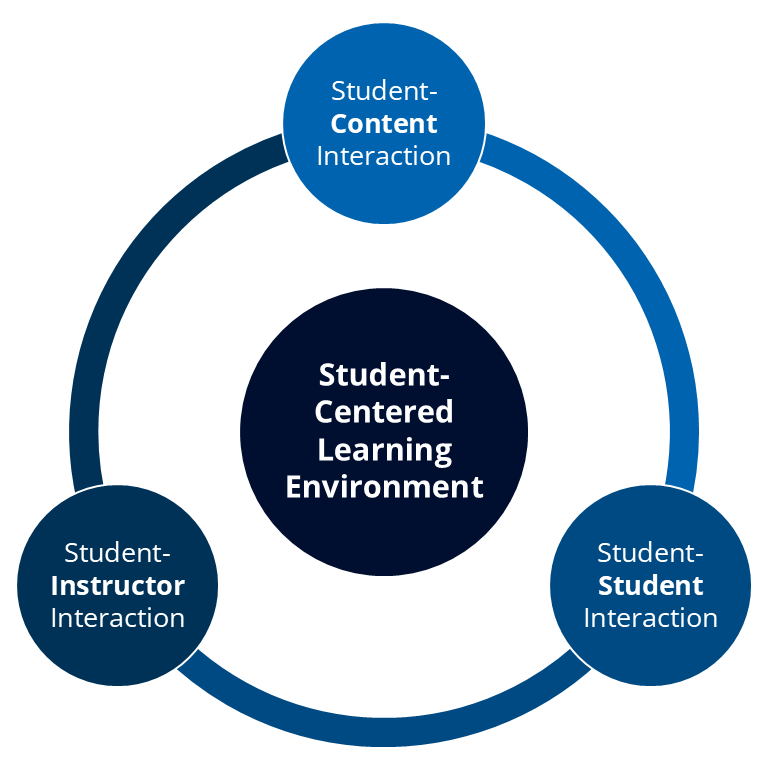Last revised on 7/25/2025 by KK
Overview
Student engagement is essential to effective teaching, but it can feel more elusive in online environments. Instructors often wonder how to foster interaction, ensure students engage with course materials and build a vibrant learning community. This article provides practical, actionable strategies for increasing student engagement in online courses.
What is student engagement?
Student engagement in online courses includes participation in course activities, meaningful interactions with content, peers, and instructors, and sustained motivation to learn. Bond et al. (2020) defines student engagement as follows:
Student engagement is the energy and effort that students employ within their learning community, observable via any number of behavioural, cognitive or affective indicators across a continuum. It is shaped by a range of structural and internal influences, including the complex interplay of relationships, learning activities and the learning environment. The more students are engaged and empowered within their learning community, the more likely they are to channel that energy back into their learning, leading to a range of short and long term outcomes, that can likewise further fuel engagement [bold added].
Student engagement can be intentionally "shaped." By identifying factors that promote engagement, we can implement specific strategies and actions to actively foster it in online courses.
Types of Interaction
Simply put, students need to do things in order to learn, and much of this “doing” involves interaction with the various components in the learning environment.
- Student-Content: Interaction with the course itself, including learning materials, activities, and assessments.
- Student-Student: Interaction with other students in the course.
- Student-Instructor: Interaction with the instructor(s) of the course.
Student-Content Interaction
Student-content interaction is where instructors provide active learning experiences for students (meaningful learning activity plus reflection). Have students do something with the course content or topic. Reading and listening to lectures will be part of many classes, but the passive receipt of information isn't sufficient to help students engage with the course and meet course learning outcomes. Instead, create opportunities for active learning, which is when students do something meaningful related to the course content and then reflect on their learning.
Questions to Consider
- How will my students interact with the course content?
- Beyond reading, and listening to/viewing lectures, what will students actually do with the course content?
- How can they do so online?
Actionable Ideas
- Have students annotate course readings (with Perusall or another tool) or complete a follow-up assignment after reading.
- Create short (5-10 minutes), engaging videos with embedded quiz questions.
- Add low-stakes self-assessments, such as knowledge checks or quizzes that provide immediate feedback.
- Use the AI Conversation tool to have students engage with the topic through Socratic questioning or role-play.
- Assign hands-on activities where students apply concepts (e.g., case studies, simulations, concept maps, presentations, or creative projects).
Except for "Actionable Ideas," this section is adapted from “Student-Centered Remote Teaching: Lessons Learned from Online Education” by Shannon Riggs, which is licensed under the CC BY-NC 4.0 license.
Student-Student Interaction
Student-student interaction is where instructors structure the learning community and make it clear to students how they should interact with others in the class. When students interact with each other, they feel like they are part of a learning community, but this interaction also helps students engage in higher-order thinking that would be more challenging to accomplish if they were studying alone. Through collaboration, students brainstorm, deliberate, disagree, compromise, and achieve consensus—all ways of thinking that are difficult to do singly.
Core Questions
- How will students interact with other students?
- Beyond completing assignments and assessments independently, how will students work together to ensure that they feel like they are part of a learning community and have the opportunity to collaborate, think critically, be intellectually challenged, and make meaning with others?
- How can students work with others online, either asynchronously or synchronously?
Actionable Ideas
- Create icebreaker activities in week one to build connections.
- Develop engaging online discussions that use the discussion board or VoiceThread.
- Assign small group projects or peer reviews to encourage collaborative learning.
Except for "Actionable Ideas," this section is adapted from “Student-Centered Remote Teaching: Lessons Learned from Online Education” by Shannon Riggs, which is licensed under the CC BY-NC 4.0 license.
Student-Instructor Interaction
Student-instructor interaction is where instructors create a framework for how they will interact with students during the learning experience. This should involve more than just answering student questions. For fully online classes, the U.S. Department of Education requires that instructors provide Regular and Substantive Interaction (RSI) to distinguish online classes from correspondence courses. These guidelines help online instructors provide strong student-instructor interaction. Remote instructors can use these guidelines to help engage students, too.
Core Questions
- How will students interact with their instructor?
- How might you guide student learning while also being flexible and trying to accommodate different student needs?
- What assignment expectations do you need to convey?
- What information do you need to clarify for students?
Actionable Ideas:
- Participate in online discussions that use the discussion board or VoiceThread.
- Provide quality feedback (written, video, or audio) on assessments .
- Host weekly synchronous Q&A sessions or office hours via Microsoft Teams or Webex. (Instructors may offer synchronous sessions, but any meeting not officially listed in Student Admin consistent with the course modality must be optional and supplemental.)
- Use announcements to provide a summary of the week’s activities, connect class topics to real-world issues, or highlight exemplary student work.
- Post “check-in” questions on the discussion board or in a form/survey to gauge student progress and well-being.
Except for "Actionable Ideas," this section is adapted from “Student-Centered Remote Teaching: Lessons Learned from Online Education” by Shannon Riggs, which is licensed under the CC BY-NC 4.0 license.
Approaches to Engagement
With these questions in mind, we can move on to some concrete strategies that can help you solidify the three interactions in your course. We are going to approach this from the following perspectives:
Engage Through Design
The power of course design is that it elevates teaching from simply developing a list of topics in conjunction with a host of content. Below are a few tips on how to design engagement into your courses.
- Communicate your expectations of the course, modules, activities, and assignments.
- Design your content around the expectations and display this coherence to students.
- Select content that is relevant, current, and interesting.
- Use formative assessments (e.g. comprehension checks, reflection/discussion forums, etc.), especially after readings, longer lecture videos, and primary content.
- Integrate interactive activities during your synchronous sessions (breakout discussions, polls, Google Docs collaboration activities.)
- Diversify your mode of content delivery with a combination of readings, asynchronous lecture videos, synchronous sessions (e.g. lectures, review sessions, office hours), interactive activities, etc.
- Use groups.
- Consider flipped classrooms.
- Consider using learning technologies (e.g. Perusall, VoiceThread, Flipgrid, etc.)
Engage Through Facilitation
It is a common fallacy, especially in the online asynchronous sphere, that the instructor creates a rich learning environment and students are largely self-sufficient. Even in the most extreme cases, instructor presence is still required to maintain student engagement. Below are some general guidelines on how to enhance student engagement. For a detailed list, please refer to the Instructor Presence and Engagement Plan handout.
- Maintain regular and open communication
- Humanize your presence
- Encourage students to collaborate with each other
- Be prompt with grading and giving students feedback
- Invite students to provide feedback
- Be flexible when interacting with students
- Be aware of student needs and have readily available resources
Engage Through Technology
The role that digital technology plays in promoting engagement continues to grow, with the advancement of technology itself as well as changing student demography to a younger and more tech-savvy generation. There are a variety of factors that can influence student engagement through technology, such as the digital literacy of both the instructor and students,
- Allow students to have a voice in what technology to use.
- Explain the rationale behind technology use in relation to the learning objectives.
- Provide thorough and clear explanations of how technology is to be used.
- Provide guidelines on the proper use of technology and discuss etiquette.
- Offer introductory sessions/activities dedicated to familiarizing students with technology.
- Clarify resources for continuous tech support.
- Provide alternatives to technology.
- Avoid complicating assessments with technology.
Practical Engagement Tips
Getting Students to Read Announcements, Emails, and Feedback
Encouraging students to engage with your communications requires intentional design:
- Actionable Tips:
- Use attention-grabbing subject lines (e.g., “5-Minute Tip to Ace This Week’s Quiz” or “Feedback That Could Boost Your Grade”).
- Keep announcements and emails concise, including bullet points or bolded key points.
- Post announcements at consistent times and highlight them during live sessions or in discussion boards.
- Incorporate a "hidden gem" strategy, where important details (like extra credit or tips) are shared in announcements to encourage students to read them.
Facilitating Student Interaction and Collaboration
Build engagement opportunities directly into your course design:
- Add a “Connect with Your Classmates” section to your course platform where students can discuss topics unrelated to graded assignments (e.g., a “Questions and Resources” forum).
- Offer structured group work options but allow flexibility in how students collaborate (e.g., asynchronously using OneDrive or synchronously via Teams).
- Use gamified elements like leaderboards for participation in discussions or completion of interactive assignments.
Providing Feedback That Drives Engagement
Feedback is most effective when it is timely, actionable, and personal:
- Use a feedback template: Start with a strength, provide specific suggestions for improvement, and end with encouragement.
- Offer video or audio feedback for major assignments to humanize your presence.
- Create a “Frequently Missed Concepts” resource based on common feedback themes, so students can review independently.
Leveraging Technology to Simplify Engagement
Technology should enhance, not complicate, your course. Consider:
- Polls and quizzes: Use tools like MS Forms for real-time engagement during live sessions.
- Interactive discussions: VoiceThread allows students to record video responses, which can be less intimidating than written posts.
- Gamified tools: The Achievements tool in HuskyCT can add a sense of fun and achievement to the course.
- Integration-friendly tools: Choose technologies that integrate with HuskyCT (e.g., embedded quizzes or auto-graded activities).
Assess Student Engagement
Many instructors use an informal mid-semester assessment to gauge student engagement and receive general feedback. Alternatives also include holding focus group discussions with students, inviting an experienced colleague to observe student engagement, or use a more structured survey.
- Online Student Engagement Scale (Dixson, 2015)
Additional Resources
References
- Arbaugh, J. B., Cleveland-Innes, M., Diaz, S. R., Garrison, D. R., Ice, P., Richardson, J. C., & Swan, K. P. (2008). Developing a community of inquiry instrument: Testing a measure of the Community of Inquiry framework using a multi-institutional sample. The Internet and Higher Education, 11(3-4), 133-136.
- Bond, M., Buntins, K., Bedenlier, S., Zawacki-Richter, O., & Kerres, M. (2020). Mapping research in student engagement and educational technology in higher education: A systematic evidence map. International Journal of Educational Technology in Higher Education, 17(1), Article no. 2.
- Dixson, M. D. (2015). Measuring student engagement in the online course: The Online Student Engagement Scale (OSE). Online Learning, 19(4).
- Riggs, S. (2020, April 15). Student-centered remote teaching: Lessons learned from online education. EDUCAUSE Review.
Related Posts
- Collaborative (Group) Learning Online
- Creating & Managing Videos for Online Teaching & Learning
- Developing Engaging Online Discussions
- Flipped Classroom Methods
- Managing Your Online Course
- An Overview of VoiceThread