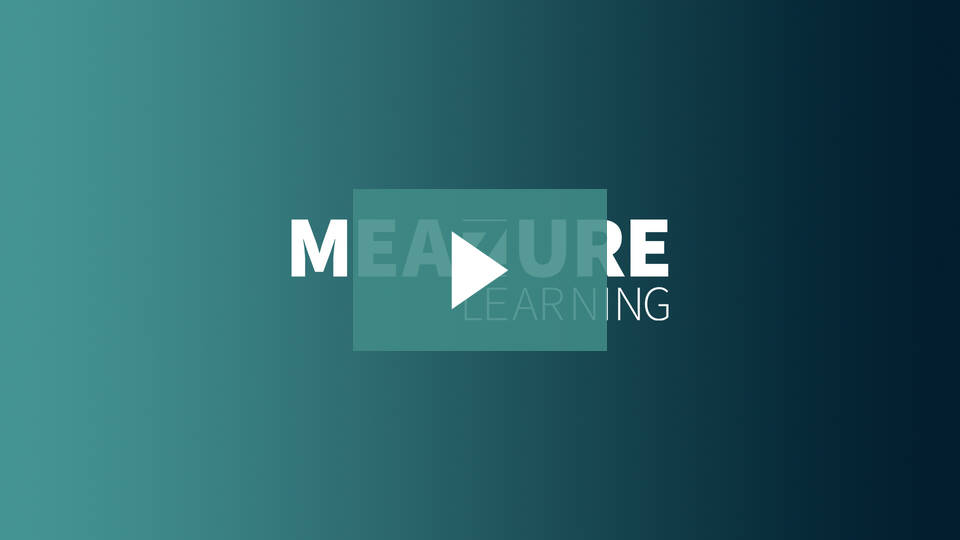Last modified 07/02/2020 by DSM
Overview
Online proctoring enables online test-taking within a controlled and monitored environment, thereby enhancing academic integrity. ProctorU allows students with an adequate internet connection and computer to take live proctored online exams in appropriate remote locations (e.g., their place of residence). This post provides examples of faculty-to-student communication, best practices/tips, and notes some of the potential problems of which to be aware.
PLEASE NOTE: ProctorU is only available to courses that pay the Online Course Fee. Hybrid courses are NOT eligible to use ProctorU. We recommend you consider Respondus Lockdown Browser with Monitor as an alternative.
See "Using Online Proctoring with eCampus - How It Works" for a general overview of using online proctoring with your online course and be sure to read all of the associated pages on online proctoring.
NOTE: Faculty MUST create exams at least 2 weeks prior to the exam start date and students MUST sign-up at least one week before the exam-- but earlier is better. Failure to do so often results in a lack of exam appointments being available. So, encourage students to sign-up for exams as soon as possible. Using their ProctorU portal, faculty should set up exams ASAP and can monitor that students have signed up and, in most cases, reach out to students that have not signed up.
Language for Syllabus:
The language below covers all pertinent information. Faculty are to place all of this language in their syllabi. Students must be made aware on the first of class in the syllabus that there will be remote proctoring, that they will need to meet specific tech requirements, and that a proctor will scan their exam workspace and monitor them through the duration of the exam.
Exam Proctoring
IMPORTANT: This course requires students to use the online service ProctorU for real-time proctoring and recording exam sessions. In order to use ProctorU, you must meet certain technical, software, location, and identity verification requirements.
(Faculty: Edit Prior Sentence as appropriate)
It is critical that you review these requirements and fully test the computer on which you will take your exam prior to the official start of classes and no later than the second day of the course. Please complete the following:
- Review the Welcome to ProctorU page (UConn has completed its transition to ProctorU's Guardian Browser, so all UConn students are currently Guardian test-takers.).
- Review the ProctorU FAQs
- Sign-up for your exam time slot at least 1 week in advance of the exam's scheduled time. If you choose to sign-up later, you risk not finding an available appointment and you may be charged a late fee (within 72 hours prior to the exam start you WILL be charged a late fee, even if you can find an appointment). The University of Connecticut will not pay for student late fees incurred as a result of your failure to meet this deadline.
- Prepare your workspace before taking a test (clear and quiet area, no unpermitted resources, good lighting, and not back-lit), and be prepared to show the area to the proctor. Plan ahead and choose a room or location that is appropriate for a monitored testing situation.
- Know the technical requirements.
- Chromebooks and tablets are not supported devices.
- The computer must have a working webcam and microphone.
- You should actively take priority over your network during an exam. Other high-bandwidth activities on your network can disrupt the test-taking experience.
(Faculty: Include the following information under the Course Requirements and Grading section of the Syllabus. The Software Requirements and Technical Help section should have the following linked text added)
Add the Student Help link to the Menu
Provide students with Online Proctoring Information for Students. Use the URL: http://s.uconn.edu/onlineproctoring. We strongly recommend that you place it as a link in your course menu named "Online Proctoring" and also refer to it in your course orientation when you address online proctoring.
Notifying Students to Sign up for an Exam Appointment
At this point, you can let students know that they need to sign up for an exam and test their system following these directions (copy, paste, and edit as necessary) :
Sample Notification Message
Subject: Important - Your Upcoming Proctored Exam
The upcoming [Midterm/Final/Ect.] exam is facilitated using an online proctoring service (ProctorU). In order to take the exam, there are some important steps you will need to take. Failure to do so in a timely manner may result in you not having access to the exam or you incurring special fees in order to take the exam. Read all of the information contained here so that your test-taking experience goes as smoothly as possible.
Overview
-
- Visit ProctorU's resource page for a better understanding of the platform.
- Sign up for (or Log into) an account on ProctorU's website.
- Sign up for an exam appointment and sign-up early.
NOTE: You MUST sign up for an exam appointment 1 week or more in advance of your exam. If you choose to sign up later, you will be required to pay a late fee directly to ProctorU (within 72 hours of the exam start). Most importantly, the longer you wait to sign-up for an exam (especially during peak demand periods like mid-terms and finals), the greater the risk an exam appointment may not be available during the exam period. - Review Equipment Requirements.
- On ProctorU's Getting Started website, review
- Exam Day: What to Expect
- What do I need to have for my exam?
- How do I test my equipment?
- Just prior to your appointment slot, make sure your test-taking space is prepared appropriately, and log into ProctorU again to your proctor.
- You are strongly encouraged to log in 10-15 minutes before the scheduled time;
- start the exam from the My Exams page;
- follow the prompts to download and install the required software (Guardian Browser & Chat applet);
Note: Expect to begin your exam 10 - 15 minutes after you sign on to connect with a proctor. Show up early for your selected exam time slot and remember to click the download button to begin the proctoring applet. Your exam attempt will not begin until the exam is launched. - perform the pre-checks and verify your identity;
- connect to a live proctor;
- proctor verifies test-taker identity;
- proctor approves test-taking environment;
- proctor communicates the test-taking parameters;
- The proctor enters the exam password, and the test begins.
Note: You will be monitored during the test, and proctors may actively engage a student in the event of a problem. When the exam is completed, you should notify the proctor so that they are ready to submit the exam. The proctor watches the exam submission. Any incident reports are generated and emailed to faculty for potentially problematic situations for the faculty to review and address.
NOTES:
- Complete your equipment test on the actual computer and in the actual location where you will take the test.
- Where possible, a direct wired internet connection will prove most reliable (better than wireless connections).
-
Some foreign countries may limit or prohibit access to certain US websites, including ProctorU.com. It is the student's responsibility to take the exam using the proctoring service, including the use of a reliable internet connection. While the use of UConn's VPN may provide access to take the exam, it is the student's responsibility to be aware of and abide by laws and regulations where they are located.
-
Your exam-taking location must be a private controlled environment. The only exception may be a public library, but your instructor may have additional restrictions and you should inquire ahead of time if you have a question.
- Review the technical requirements and note that Chromebooks and tablets will not work with ProctorU.
Instructor-Specific Rules for the [midterm/final/etc] Exam
[to be modified per instructor preferences]
-
This exam is closed book, no notes, no scratch paper, no calculators.
-
No cell phones can be used during the test.
-
No headphones or earbuds.
-
There will be no bathroom breaks.
-
You have ### minutes to complete the exam.
If test-takers have any questions before or after an exam, they can call the proctor line at 855-772-8678 or email help@proctoru.com
ProctorU Test Taker Experience
See "Review Incidents in the Online Proctoring System", next.
Other Resources
For information on academic integrity or misconduct see:
- Using Online Proctoring with eCampus - How It Works (General Overview)
- Tips for Online Course Test Proctoring
- Undergraduate Procedures: https://community.uconn.edu/academic-misconduct/
- Graduate Procedures: Policy on Scholarly Integrity in Graduate and Post-Doctoral Education and Research
Support:
ProctorU serves as the main point of contact for issues related to their service. Faculty can contact ProctorU directly as follows:
ProctorU Customer Success Specialist & Faculty Contact (part of Meazure Learning)
Ashley Moman, Customer Success Specialist
amoman@meazurelearning.com
205-666-0409 or 855-772-8678
Online help form
Related Posts:
- Using Online Proctoring with eCampus - How It Works (General Overview)
- Remote In-Person Proctoring for Online Courses
- Guidelines for the Authentication of Students in Online Courses